Search image & video
with
 Safety Search
Safety Search
Avoid unsafe images and videos by applying an extra layer of protection.
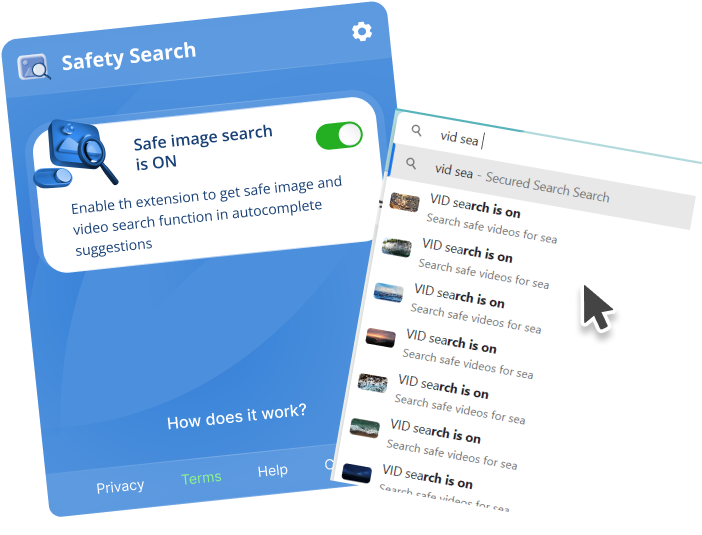
How to search for images/videos safely with our extension?
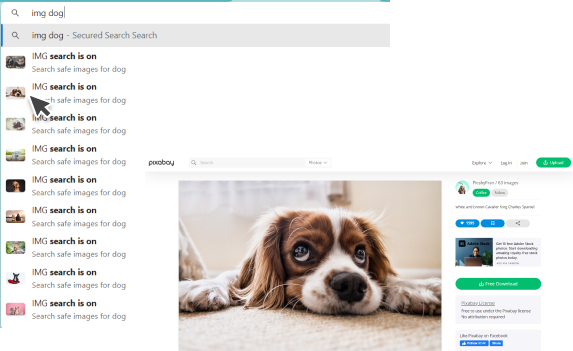
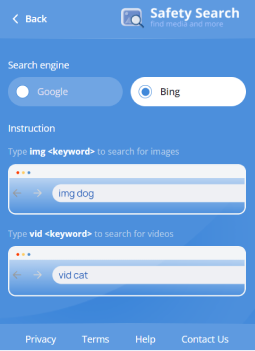
Supported Search Engines
After this extension has been added to your Chrome browser, your default search engine will be modified to our private search domain powered by Yahoo. In this extension, we support Yahoo, Google, and Bing. If you want to select a different search engine as your default, you can easily do so inside the Settings of this extension.


FAQ
Unsafe images and videos that contain pornographic and inappropriate content are everywhere on the internet. This extension aims to protect you from these intrusive and disturbing content by performing a safe image/video search directly from the autocomplete suggestions of the search bar.
The short command (img and vid) is the way to activate the main functionality of this extension. Typing the short command in the search bar, followed by a space, and then your search query, will activate the autocomplete suggestions below.
In order to provide the core functionality of this extension, we need to modify your default search engine to our search domain.
We always appreciate feedback! Please email us from the Contact page.
I'm sorry to see you go. Check out the instructions on Uninstall page.
